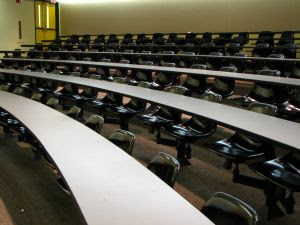
I've been in the post-college working world for several years now, nearly all of them in the engineering and management realm. So, it's fair to say that I've choked down my fair share of PowerPoint presentations. The vast majority of them are awful. Yes, including the ones from the wonderful employees at TCFWIW. Apparently, many people think they can animate or bullet-point their way to good communication. Boy oh boy, are they wrong.
Think about the last PowerPoint presentation you were forced to absorb. Was it full of distracting animations like text swirling around and star wipes? Of course it was. Was the text so tiny that you had to tune out the presenter just to concentrate on reading it? You bet it was. Did the presenter basically just read the slides to you? Without question. Admit it, you began reading their PowerPoint slide the moment it appeared in front of you, probably before the presenter even began presenting it. And more often than not, you were finished reading the slide before you even thought about paying attention to what the presenter was actually saying. It's okay, I've done it, too. So what do all these bad presentations actually mean to you, the presenter? When PowerPoint is used incorrectly, your audience will leave confused, uninformed and mentally exhausted. Not exactly your goal, is it?
But don't fret. Here are Your Friendly Neighborhood Nerd's tips to complete PowerPoint enlightenment.
Tip #1: Supplement, don't replace.
We've all done it. We've put together an elaborate PowerPoint presentation and to prepare, we just printed off a copy of the slides for our notes. Then, we read the slides to our audience, boring them to death. This is really, really bad, because as soon as that happens, PowerPoint is giving the presentation, not you. You've been replaced by a forty-dollar piece of software and an overhead projector. That, as the Germans say, is "nicht gut."
What's the remedy? Use the slides only for emphasis and highlighting points. Check out the presentation that Steve Jobs (CEO of Apple) gave this past September. At a minimum, watch the first 7-10 minutes. Notice how the slides behind him merely supplement the words he's saying. Notice how they only become important when he turns and makes them important.
Tip #2: Like a good steak, you've got to trim the fat.
In PowerPoint presentations, less is definitely more. More specifically, less text is more. Most PowerPoint audience zombies can only store four to six things in their short-term memory banks. Take a bunch of items on a slide, add in the fact that your audience will read them before you speak, and you've got a recipe for mass-confusion. The solution is simple - simplify. Start by drastically reducing the amount of text on your slides; especially, avoid bulleted lists at all costs. Aim for two to three word thoughts, avoiding complete sentences. A good goal that I shoot for is no more than six thoughts and no more than twelve words per slide. This simplicity has the added benefit of forcing the audience to pay attention to you and what you have to say, not the slides themselves.
Tip #3: Think about bunnies and Snuggle the dryer sheet bear.
Soft, soft, soft. Bright white backgrounds, with sharp, serif fonts are straining on the eyes, especially when presented on a big screen. Use an easy-to-read, sans serif font (what the heck is a "sans serif font"?) on a dark background to reduce eye strain as much as possible. Soft fonts with a non-distracting, dark background will keep your audience from going blind and subsequently tuning you out. Use some simple but illustrative images to enhance your presentation and keep your audience's attention. Again, reference Mr. Job's presentation above.
Tip #4: Ditch the animations.
Seriously. Step away from the animations. And don't try to sneak in any embedded video or sound effects, either. I know, I know. There's so many to pick from, and they're all so enticing, but they really distract from your message. If you absolutely must use an animation, use the fade in or fade out, but that's it. The rest are really un-sexy. I'm not joking. Leave the flashing text off your slides.
Tip #5: Remember the Boy Scouts.
Once you've reached true PowerPoint enlightenment, you quickly realize that your presentation will not stand on its own; it's now up to you. So, you've got to prepare and practice until you've got it down pat. Memorize what you need to say, know how to interact with your slides and be ready to roll with the punches.
So there you go. It's certainly not a step-by-step, but it'll get you going in the right direction. Now, no more fly-ins and fly-outs!
YFNN




No comments:
Post a Comment